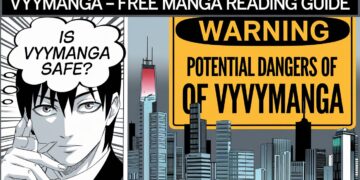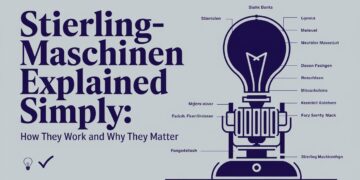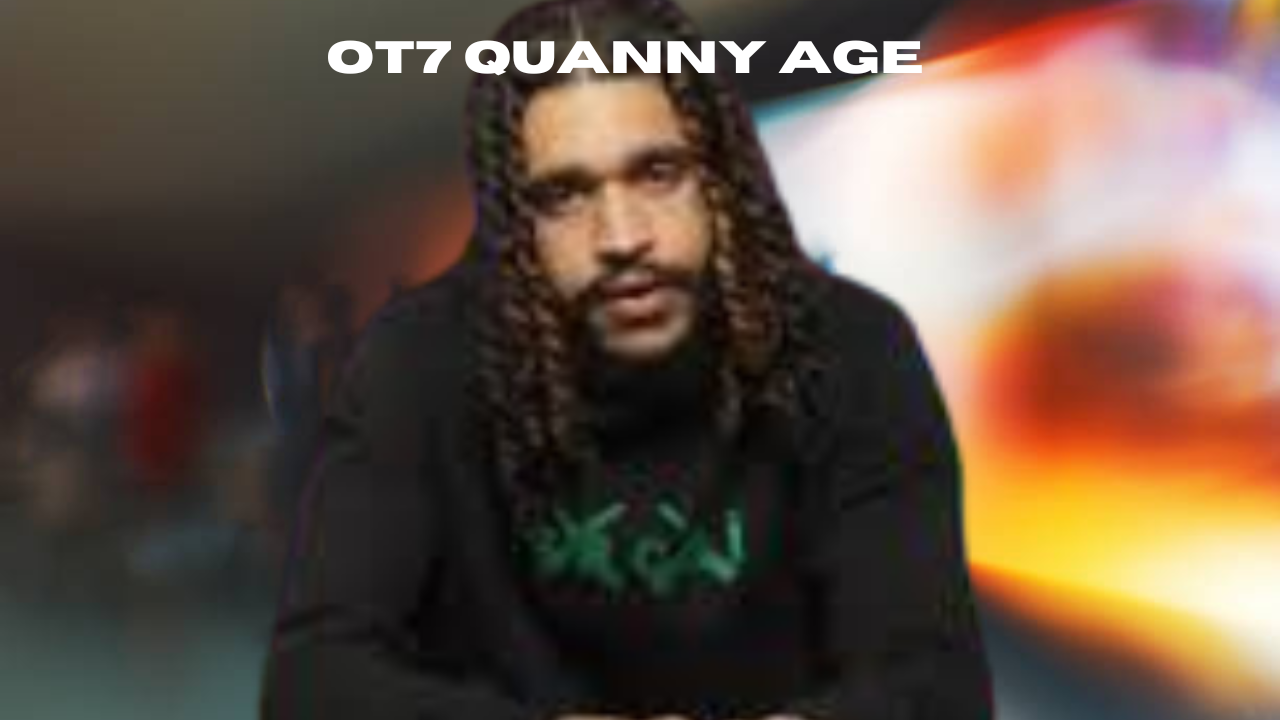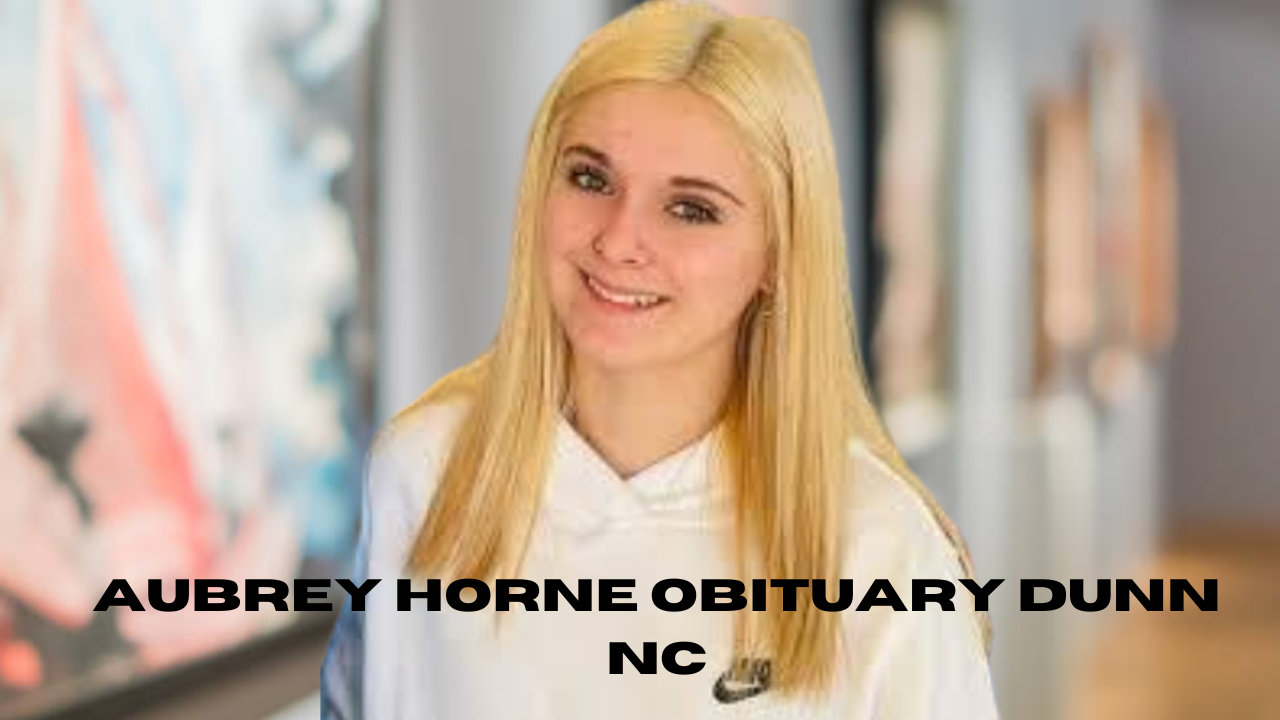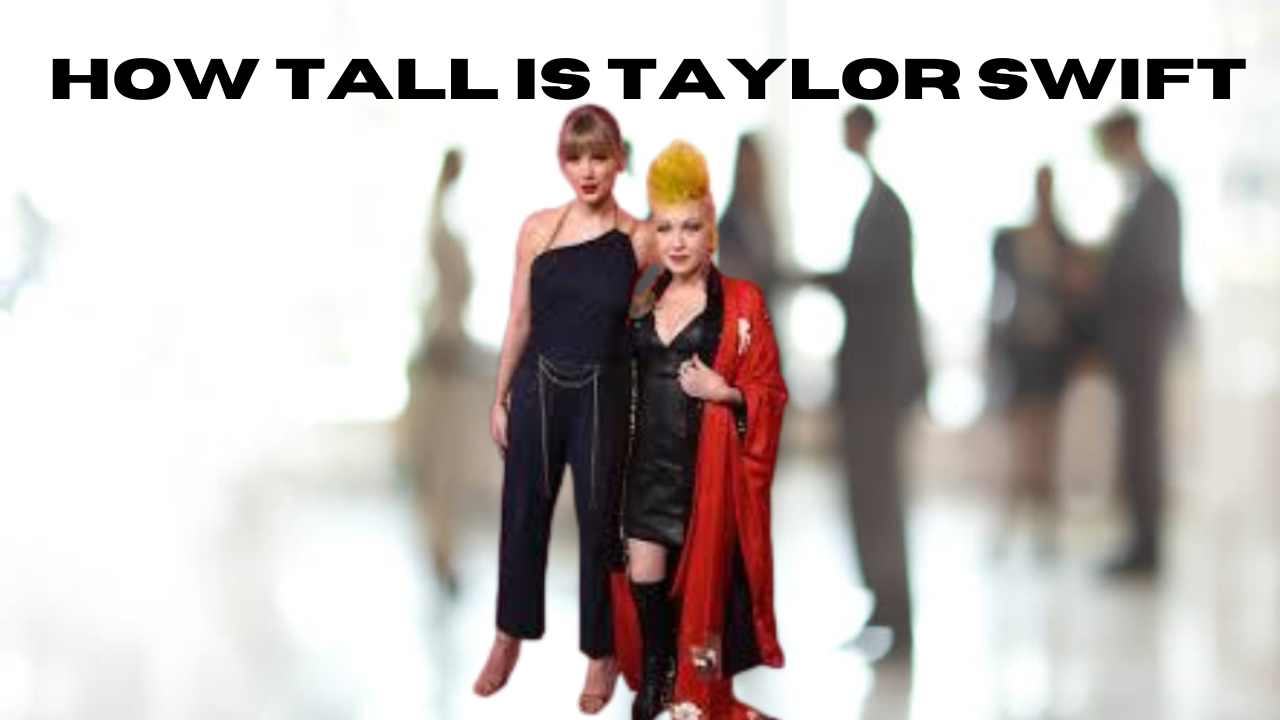Developing a Flutter application involves various aspects that enhance user experience and ensure app efficiency. One critical feature is detecting whether an app is running in the background or foreground. This is where the flutter_fgbg package comes into play. It provides developers with an efficient solution to monitor app state changes, making it easier to implement behaviors that depend on these transitions.
Why Do You Need flutter_fgbg?
The flutter_fgbg package allows developers to detect when an app moves between the foreground and background seamlessly. This functionality is incredibly useful in various scenarios:
- Pausing and Resuming Tasks:
Many applications include resource-intensive tasks like playing music, downloading files, or processing data. When the app goes to the background, pausing these tasks helps conserve battery and system resources. Once the app returns to the foreground, the tasks can be resumed automatically. - Updating User Interface:
Applications often need to inform users about their current state. For example, when the app enters the background, you can display a “Paused” message or dim the UI. Conversely, you can restore the interface to its active state when the app returns to the foreground. - Managing Push Notifications:
Foreground and background events can trigger various actions for push notifications. For instance, you can update notification badges, send alerts, or ensure notifications are handled appropriately based on the app’s state.
By integrating flutter_fgbg, you create a responsive application that adapts to user behavior, offering an intuitive and seamless experience.

Key Features of flutter_fgbg
The flutter_fgbg package is designed to handle app state changes with accuracy and reliability. Let’s explore its standout features:
- Accurate State Detection:
The package provides precise monitoring of background and foreground transitions. It accounts for the unique behaviors of iOS and Android, ensuring consistent results across platforms. - Platform-Specific Handling:
Since iOS and Android manage app states differently, flutter_fgbg incorporates platform-specific logic to accurately detect transitions. This eliminates discrepancies and improves app performance. - Ignore Specific Actions:
Sometimes, certain actions (like opening an image picker) might trigger background/foreground events. TheignoreWhilefunction allows you to exclude these actions, ensuring only relevant events are handled.
How to Use flutter_fgbg
Integrating flutter_fgbg into your Flutter application is straightforward. Below is a step-by-step guide to getting started:
Step 1: Add the Package to Your Project
In your pubspec.yaml file, include the flutter_fgbg package:
yamlCopyEditdependencies:
flutter_fgbg: ^latest_version
Run the following command to fetch the package:
bashCopyEditflutter pub get
Step 2: Import the Package
In the Dart file where you want to detect app state changes, import the package:
dartCopyEditimport 'package:flutter_fgbg/flutter_fgbg.dart';
Step 3: Implement the State Listener
Set up a listener to detect background and foreground transitions. Here’s an example:
dartCopyEditFGBGEvents.stream.listen((event) {
if (event == FGBGType.background) {
// Handle background event
print('App moved to background');
} else if (event == FGBGType.foreground) {
// Handle foreground event
print('App returned to foreground');
}
});
Step 4: Update Your App UI
You can use the listener to update your app’s UI dynamically. Here’s a practical example:
Example Code: Detecting App State Changes with flutter_fgbg
dartCopyEditimport 'package:flutter/material.dart';
import 'package:flutter_fgbg/flutter_fgbg.dart';
class MyHomePage extends StatefulWidget {
@override
_MyHomePageState createState() => _MyHomePageState();
}
class _MyHomePageState extends State<MyHomePage> {
bool _isInBackground = false;
@override
void initState() {
super.initState();
FGBGEvents.stream.listen((event) {
setState(() {
_isInBackground = (event == FGBGType.background);
});
});
}
@override
Widget build(BuildContext context) {
return Scaffold(
appBar: AppBar(
title: Text('Flutter FGBG Example'),
),
body: Center(
child: Text(
_isInBackground ? 'App is in background' : 'App is in foreground',
style: TextStyle(fontSize: 24),
),
),
);
}
}
This code dynamically updates the app’s UI to display whether it’s running in the foreground or background. It’s a simple yet powerful demonstration of flutter_fgbg.
Advantages of Using flutter_fgbg
- Energy Efficiency:
By pausing unnecessary tasks in the background, your app consumes less battery and optimizes resource usage. - Enhanced User Experience:
Adapting your app’s behavior based on its state creates a smoother and more user-friendly experience. - Cross-Platform Compatibility:
With support for both iOS and Android, flutter_fgbg ensures your app performs consistently across devices. - Customizability:
The ability to ignore specific actions and handle transitions differently gives you complete control over your app’s behavior.
Best Practices for Using flutter_fgbg
To make the most out of flutter_fgbg, consider the following tips:
- Minimize Heavy Operations: Only pause or resume tasks when necessary to avoid over-complicating your code.
- Test on Multiple Platforms: Since iOS and Android handle state changes differently, test thoroughly on both platforms.
- Use with Notifications: Combine flutter_fgbg with notification packages to create a robust user interaction system.
Also read: US Mortgage Rates Fall to Lowest Since February, According to MBA Data
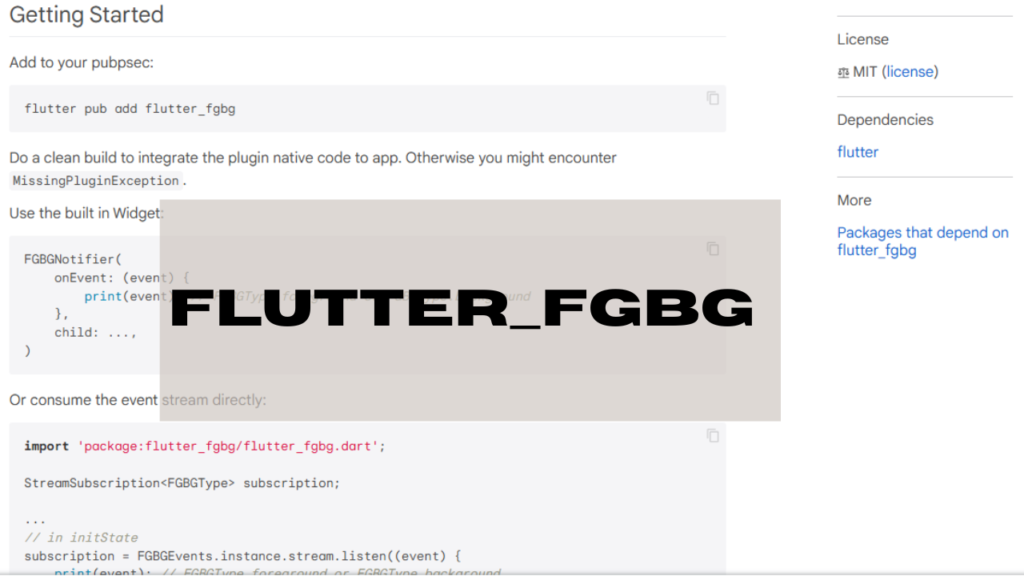
climax
The flutter_fgbg package is an essential tool for developers looking to create dynamic, efficient, and user-friendly Flutter applications. By detecting app state transitions with precision, it enables you to conserve resources, enhance user experience, and handle tasks seamlessly. Whether you’re building a music player, a file downloader, or any other app that depends on background and foreground states, flutter_fgbg is a must-have in your development toolkit.
Embrace the power of flutter_fgbg to elevate your app’s functionality and deliver an outstanding experience to your users!