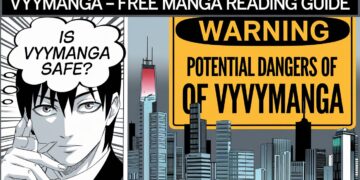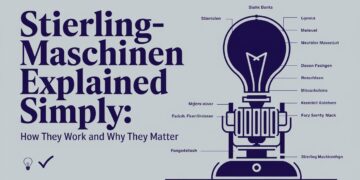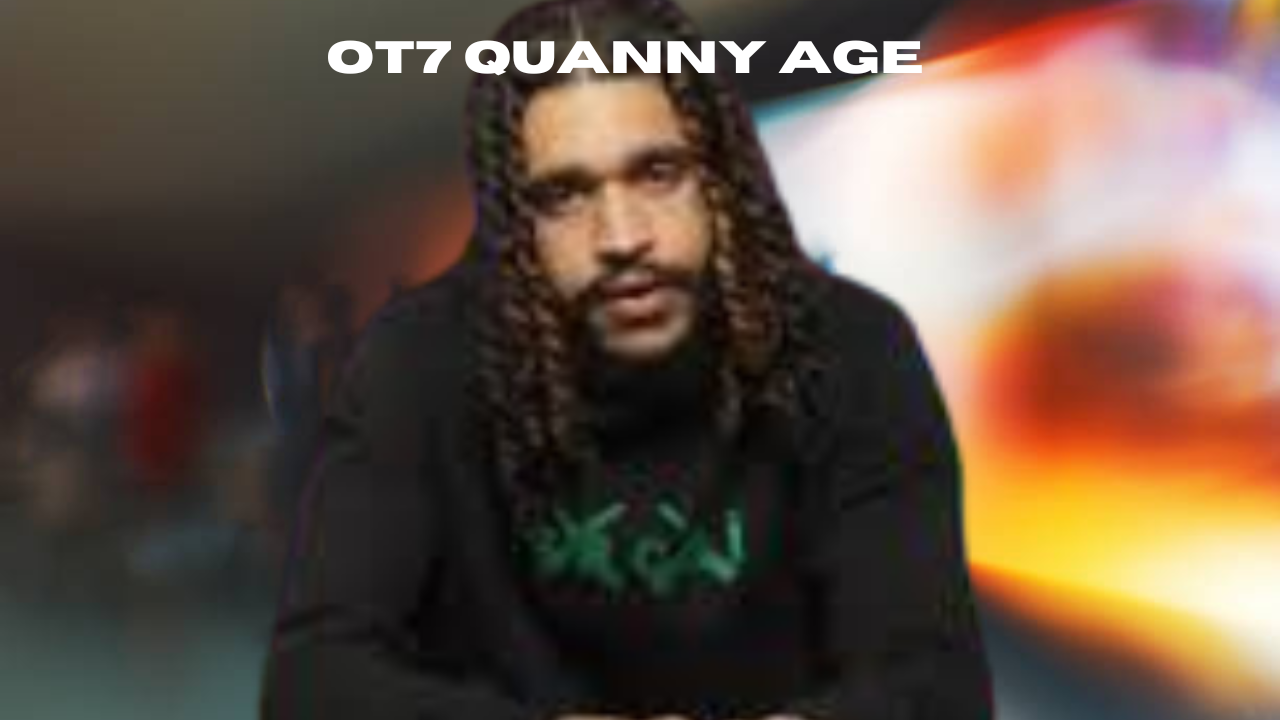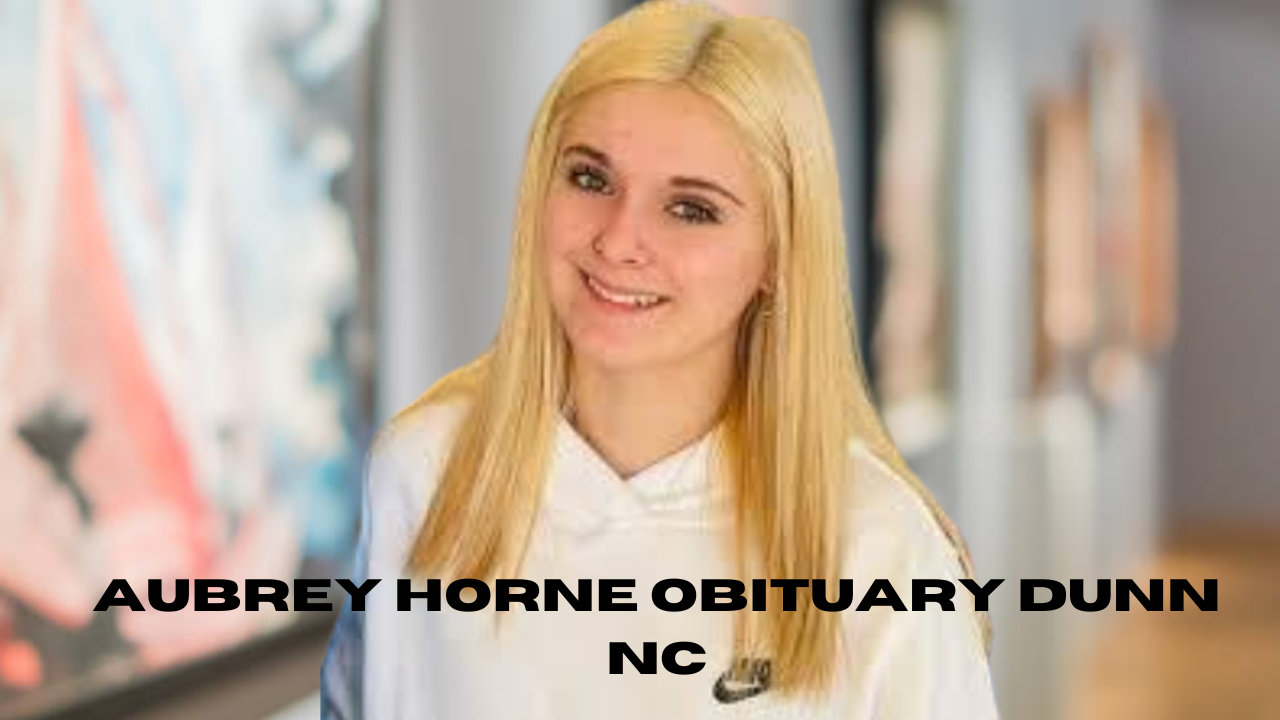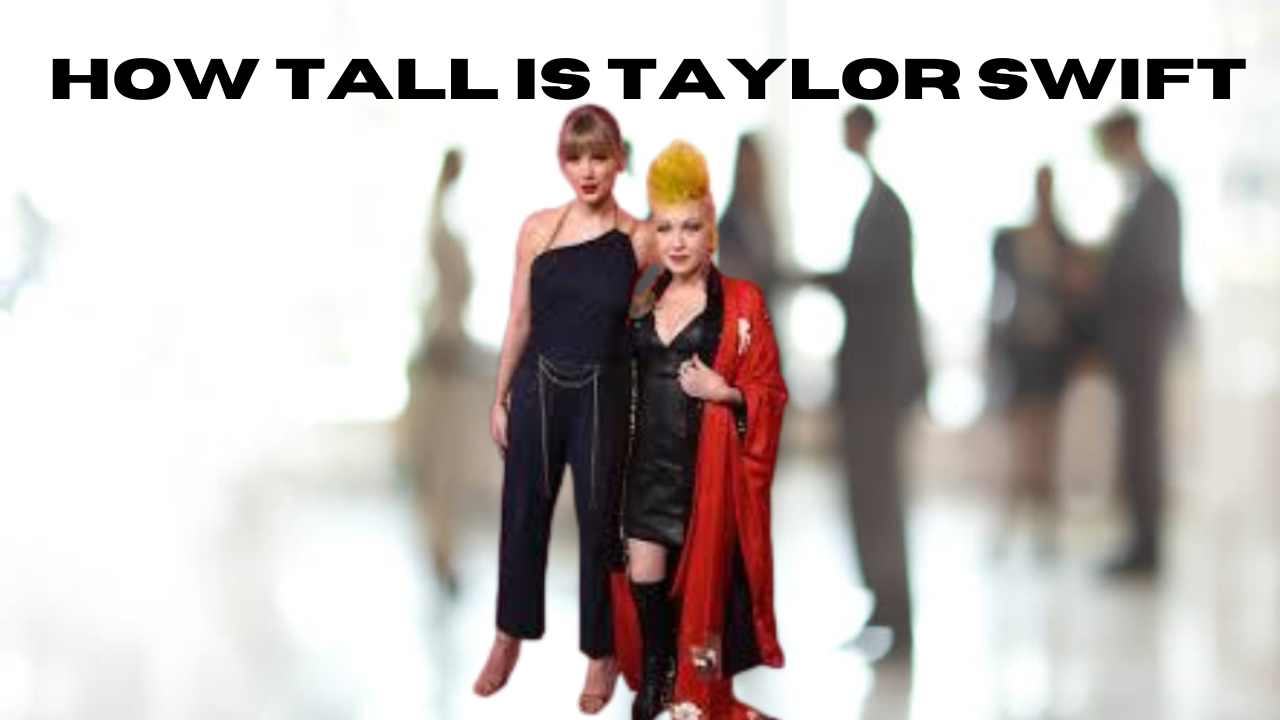Efficiency is the key to staying competitive. Manual processes, prone to errors and delays, often hinder productivity and impact the bottom line. This is where AI workflow automation steps in, offering a transformative solution to streamline operations, enhance accuracy, and free up valuable resources.
By integrating artificial intelligence into workflow automation, businesses can eliminate repetitive tasks, improve decision-making, and achieve seamless collaboration across teams. From automating routine approvals to optimizing complex processes, AI-powered tools enable organizations to focus on strategic growth rather than mundane operational challenges.
In this article, we explore the top 10 AI workflow automation software that are redefining business processes. These tools not only simplify workflows but also provide intelligent insights to help businesses operate at peak efficiency. Let’s discover the best solutions for your automation needs!
1. Cflow
Cflow stands out as a powerful no-code workflow automation software designed for small and medium-sized businesses. Its intuitive drag-and-drop workflow builder lets users automate processes in minutes. Cflow’s AI capabilities analyze workflows to provide optimization insights, enhancing productivity and reducing delays.
Features:
- No-code workflow builder.
- AI-powered workflow optimization.
- Integration with popular business tools.
- Transparent reporting and analytics.
Why Choose Cflow? Cflow’s cloud-based platform is perfect for teams looking to automate processes without technical expertise. Its AI integration helps identify bottlenecks and suggests improvements, ensuring your workflows remain efficient and scalable.
2. Zapier
Zapier connects apps and automates workflows without coding. It’s ideal for businesses seeking to integrate multiple tools and streamline task management.
Features:
- Supports over 5,000 app integrations.
- Triggers and actions for process automation.
- Intuitive interface for non-technical users.
Why Use Zapier? Zapier’s flexibility makes it suitable for diverse industries, helping teams automate everything from marketing campaigns to customer support.
3. UiPath
UiPath is a leading player in robotic process automation (RPA), offering AI-driven tools to automate complex workflows.
Features:
- Advanced AI and machine learning models.
- Process mining to identify inefficiencies.
- Scalable automation solutions.
Why Use UiPath? UiPath is best for enterprises looking to automate high-volume processes, such as data entry, invoice processing, or customer service tasks.
4. Monday.com
Known as a versatile project management tool, Monday.com integrates AI to create smarter workflows and better team collaboration.
Features:
- Customizable workflow automation.
- AI insights for resource allocation.
- Real-time progress tracking.
Why Use Monday.com? It’s perfect for teams needing a collaborative platform to streamline their workflows and improve accountability.
5. Automation Anywhere
Automation Anywhere focuses on AI-driven RPA for end-to-end business automation.
Features:
- Intelligent bots for task automation.
- AI-driven analytics and decision-making.
- Cloud-native platform for scalability.
Why Use Automation Anywhere? Its robust AI capabilities make it a great choice for businesses looking to automate both simple and complex tasks with ease.
6. Blue Prism
Blue Prism offers enterprise-grade automation solutions with a strong focus on AI and machine learning.
Features:
- AI-powered digital workers.
- Process intelligence for workflow optimization.
- Seamless integration with enterprise systems.
Why Use Blue Prism? It’s an excellent tool for large enterprises looking to integrate AI into their workflows for enhanced productivity.
7. Workato
Workato specializes in workflow automation for integrations across applications, data, and teams.
Features:
- AI-driven automation builder.
- Pre-built connectors for fast deployment.
- Cross-functional workflow optimization.
Why Use Workato? It’s ideal for businesses seeking to integrate multiple systems and create automated workflows with minimal setup time.
8. Nintex
Nintex is known for its user-friendly interface and robust automation capabilities for process improvement.
Features:
- Visual workflow design tools.
- AI-powered process mapping.
- Document automation.
Why Use Nintex? Nintex provides a complete solution for automating document-heavy processes, making it a favorite for HR, finance, and legal departments.
9. Kissflow
Kissflow offers a comprehensive workflow automation platform with AI enhancements for process efficiency.
Features:
- No-code platform for easy workflow creation.
- AI-driven insights for process improvement.
- Role-based access controls.
Why Use Kissflow? Kissflow is perfect for businesses of all sizes looking for an affordable and scalable workflow automation solution.
10. Pipefy
Pipefy is a process management platform that integrates AI to streamline workflows across departments.
Features:
- AI-enabled templates for quick setup.
- Workflow automation across functions.
- Centralized process tracking.
Why Use Pipefy? Pipefy excels in offering a flexible platform for automating workflows in areas like HR, finance, and customer service.
Conclusion
The right AI workflow automation software can significantly enhance your business processes, saving time, reducing costs, and improving accuracy. Tools like Cflow are leading the charge by providing AI-powered features and a no-code platform to help businesses of all sizes achieve their automation goals. Whether you’re a startup looking to simplify operations or an enterprise aiming for process excellence, there’s a solution for you in this list.
By leveraging these tools, you can streamline workflows, minimize inefficiencies, and focus on what matters most—growing your business. Choose the software that best fits your needs and take the first step toward a more efficient, automated future.