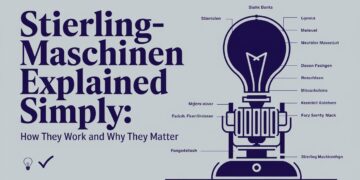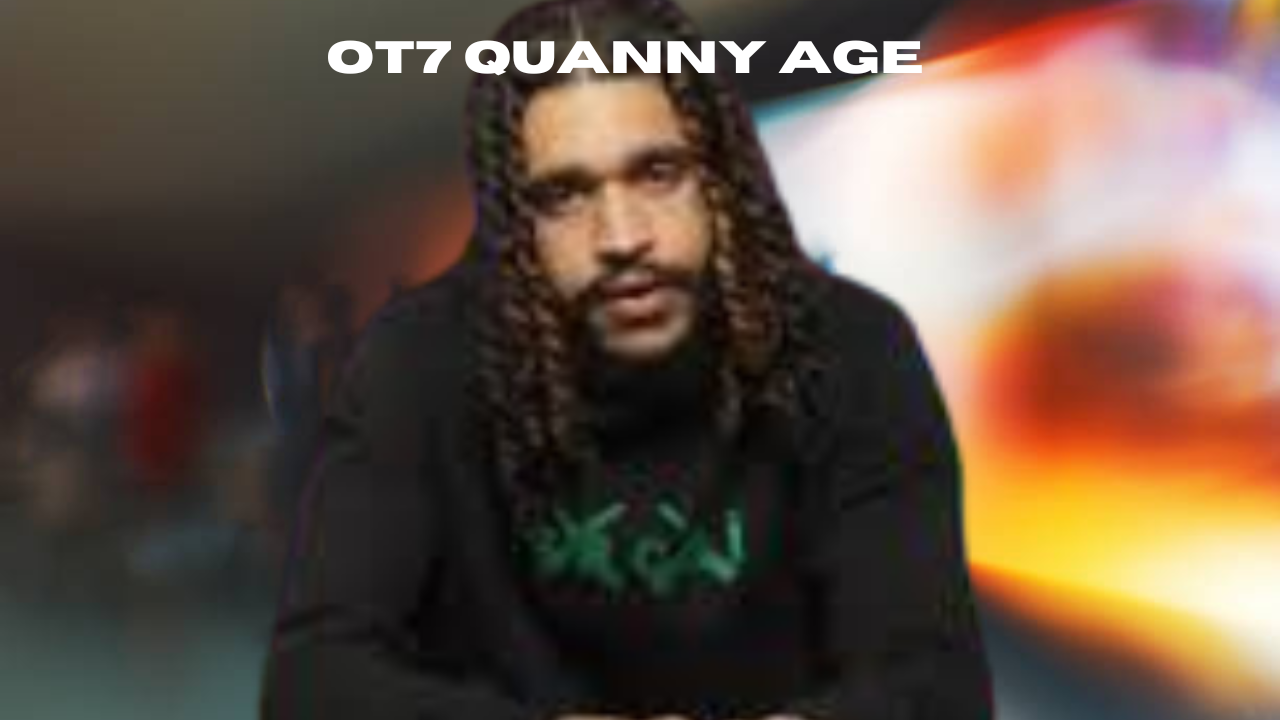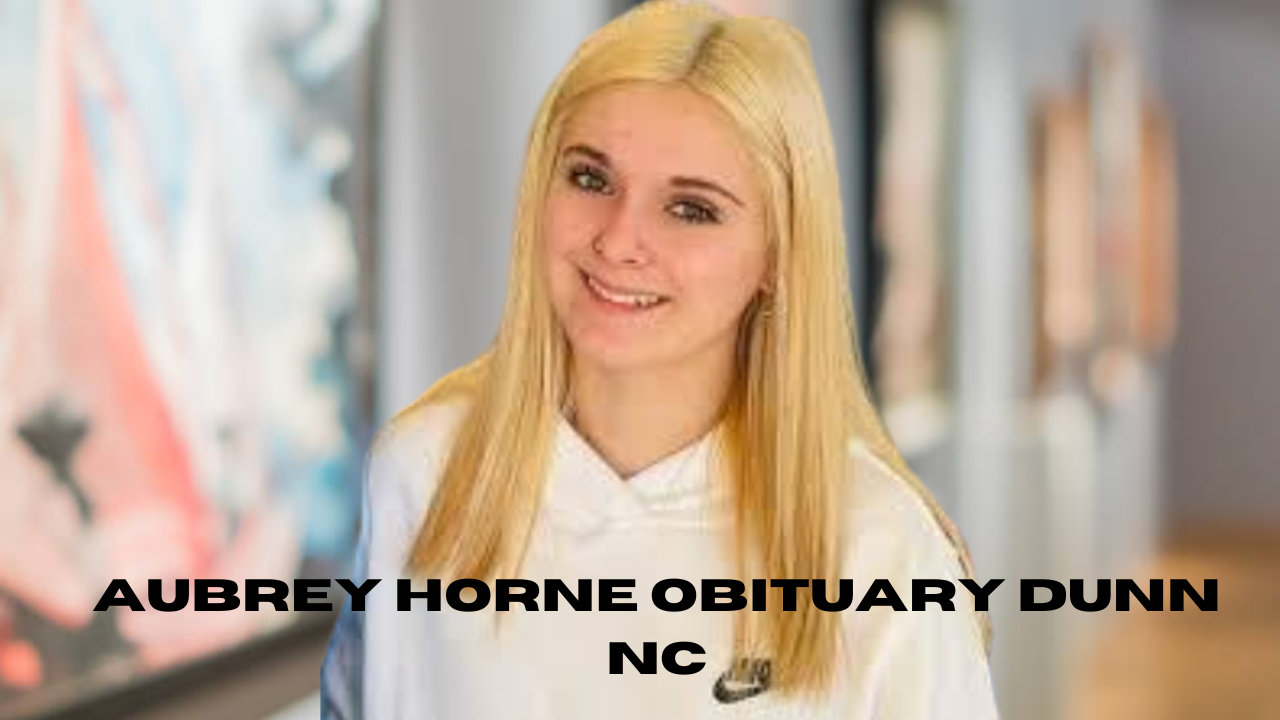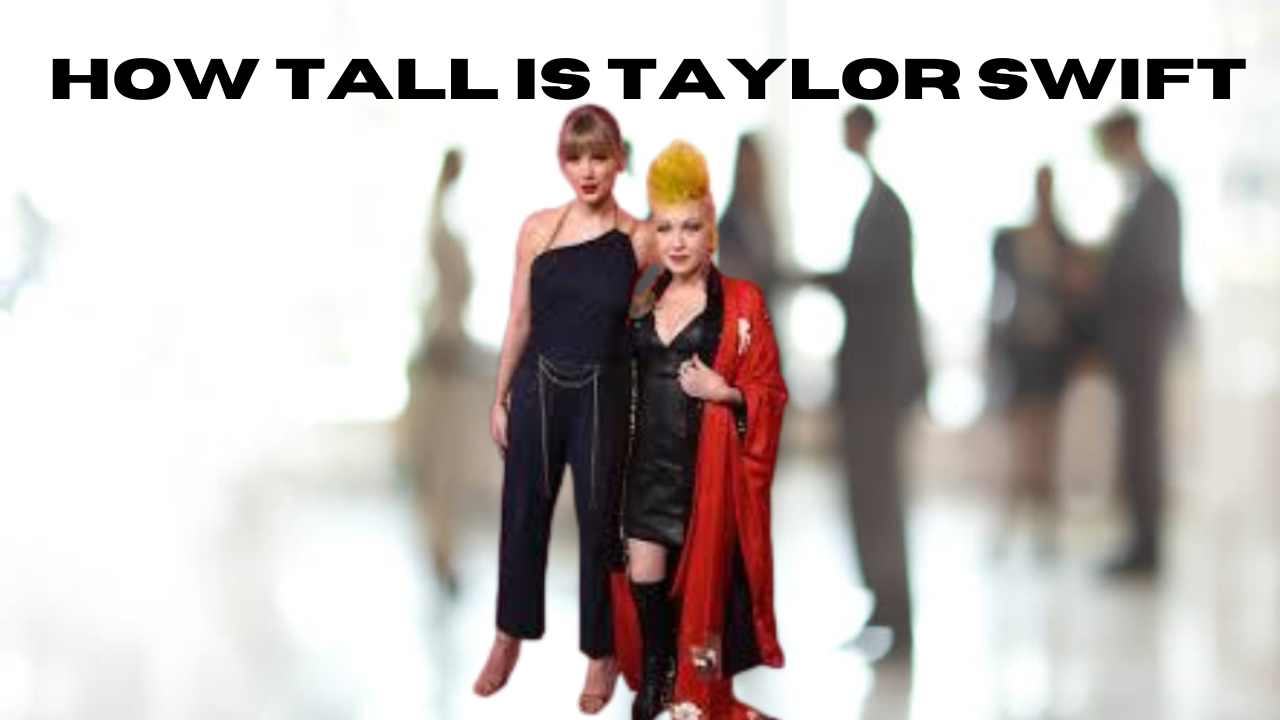If you’ve ever tried copying and pasting something at work and suddenly faced the message “your organization’s data cannot be pasted here.”, you’re not alone. This error typically appears in companies using Microsoft Intune or Data Loss Prevention (DLP) tools to protect sensitive corporate data.
But what does it really mean? Why does it block your clipboard? And how can you work around it without breaking any rules?
Let’s break it down simply.
What Does “Your Organization’s Data Cannot Be Pasted Here.” Actually Mean?
This message means your company has set up security policies to prevent corporate data from being pasted into unauthorized apps or documents. The goal is simple: protect confidential information.
These policies are usually managed via:
These tools let your IT department control where you can paste content copied from protected files or systems.
But why restrict pasting?
Because copy-pasting sensitive data (like client records, financial reports, etc.) into personal email apps, text editors, or social media can lead to accidental leaks or breaches.
When Does This Error Typically Appear?
You’ll usually see “your organization’s data cannot be pasted here.” in scenarios like:
- Copying from a company Outlook email to your personal Notes app.
- Trying to paste corporate Excel data into WhatsApp Desktop.
- Copying sensitive info from Microsoft Teams to Google Docs.
Why does it block certain apps but not others?
Because your IT team classifies apps as “protected” or “unprotected.” Protected apps can share data between each other, while unprotected ones are blocked from receiving any corporate data.
Is This Error a Glitch or an Intentional Security Feature?
Many users think it’s a bug, but “your organization’s data cannot be pasted here.” is a deliberate security feature.
Could it be disabled?
Technically, yes. But only your company’s IT admin can change the policies via Microsoft Endpoint Manager or similar security software.
You, as a user, cannot bypass it legally or ethically.
What Should You Do If You See This Error?
Here are your options:
- Paste the data into an approved/protected app.
- Contact your IT department if you think it’s a mistake or too restrictive.
- Avoid using personal apps for sensitive work data.
Is there a simple workaround?
Not really. Any unofficial workaround would likely violate your company’s IT policies, and you could face disciplinary action.
How Can IT Teams Control This Error?
Using Microsoft Intune App Protection Policies, IT admins can:
- Define where corporate data can be pasted.
- Block data sharing to unapproved apps.
- Set encryption policies to protect internal documents.
Can they customize the message?
No. The default warning “your organization’s data cannot be pasted here.” is standard across most Microsoft-managed environments.
Real-Life Example: Why It Matters
Imagine working in a hospital where patient data is strictly confidential. If you copy a patient’s record from a medical app and try pasting it into WhatsApp Web, you’ll trigger the “your organization’s data cannot be pasted here.” message.
Why?
Because healthcare regulations like HIPAA (link) demand data protection, and IT policies are set to avoid leaks through everyday messaging apps.
What If You’re Using Personal Devices?
Even on your personal smartphone or laptop, if you use corporate apps managed through Microsoft Intune, the policies apply.
Is this legal?
Yes. If you’ve installed corporate-managed apps, you’ve likely agreed to data protection policies when you signed in.
Does This Error Affect Only Microsoft Products?
Mostly, yes. However, organizations using:
can set similar data protection policies and restrictions, triggering comparable errors.
Can It Be Disabled Temporarily?
No, unless your IT admin changes policy settings. Temporary disablement isn’t possible at the user level.
Why not?
Because policies are designed to run constantly for continuous data protection.
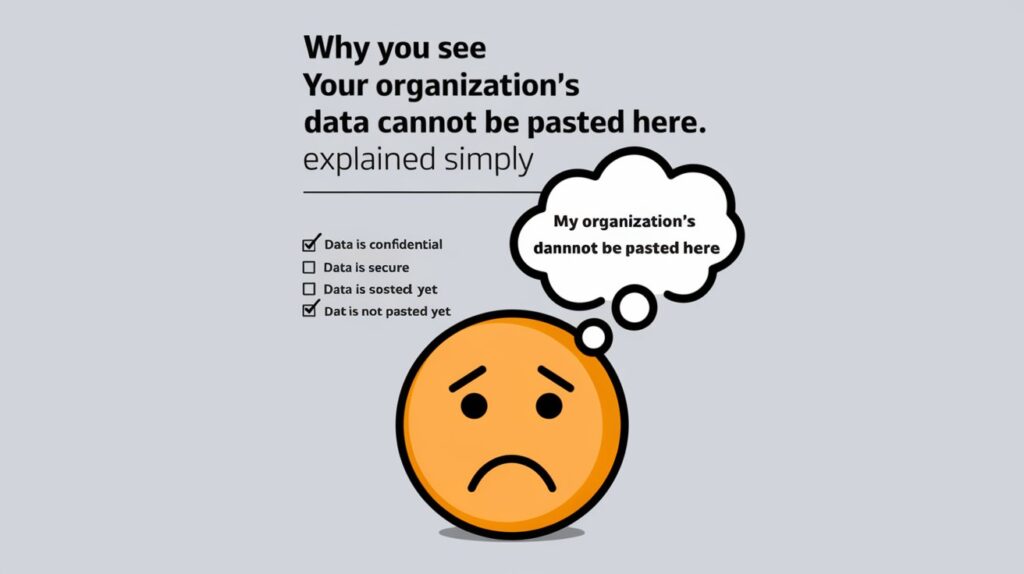
How to Work Within These Limits?
Instead of looking for ways around the message:
- Use your company’s protected apps.
- Store corporate data only within approved systems.
- Reach out to your IT helpdesk if the policy blocks legitimate work.
Final Quick Facts
- “Your organization’s data cannot be pasted here.” protects sensitive company data.
- Managed through Microsoft Intune, DLP, and other security tools.
- No user-level fix—only IT admins control it.
- Common in industries like finance, healthcare, and legal firms.
- Blocking applies even on personal devices if corporate-managed apps are installed.
Key Takeaway
Next time you face “your organization’s data cannot be pasted here.”, remember: it’s not an error; it’s your company protecting itself—and you—from data leaks.
If you’re unsure, don’t force workarounds. Just contact IT.